使用 Azure user delegation SAS 來簽署 Blob 權限
· 閱讀時間約 4 分鐘
最近在把原本使用 AWS S3 的服務轉往 Azure storage,需要實作類似 S3 中 Presigned URL 的功能,順便寫點筆記紀錄一下。
在 AWS S3 中有個稱為 Presigned URL 的功能,簡單來說你可以產生一個專用的網址給 Client 端,裡面限定權限和使用期限之類的訊息,Client 端拿到這個網址後就可以直接對資源發出請求,例如下載/上傳檔案之類的事情。你可以完全管理權限,流量又不必經由伺服器再到客戶端,在處理大檔案的時候非常實用。
Azure SAS
在 Azure Blob storage (類似 S3 的服務)中也有類似的功能,稱為 shared access signatures (SAS),我們可以快速的由 Azure portal 中產生 SAS Token:
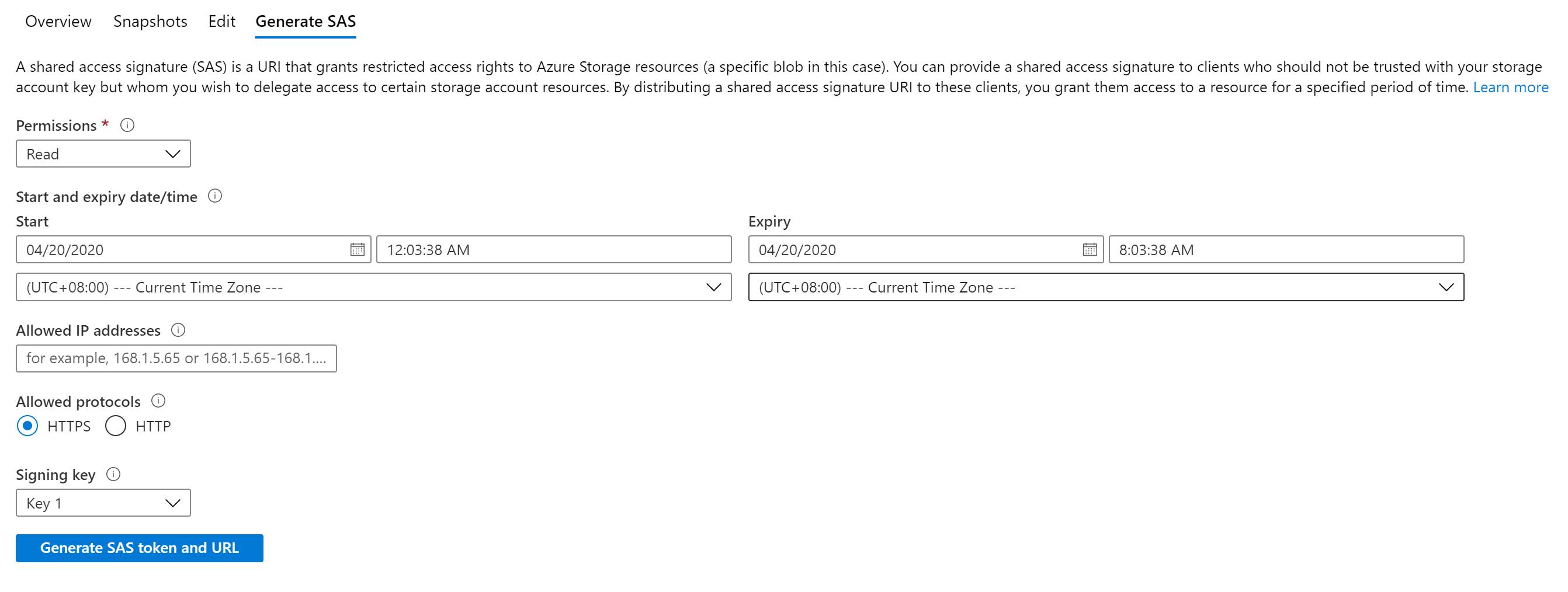
SAS 分類
在 Azure 中,SAS 有這三種分類:
- User delegation SAS - 由 Azure Active Directory 來產生 (只支援 Blob)。
- Service SAS - 由 Account Key 產生,可以套用到 Storage 服務 (Blob, Queue ...) 之一。
- Account SAS - 由 Account Key 產生,可以產生比 Service SAS 更多的權限,例如 Read service properties 之類的。
使用 Account key 來產生 SAS
這邊使用 Javascript SDK 來示範產生 SAS,Account KEY 可以在 Storage Account 下找到:
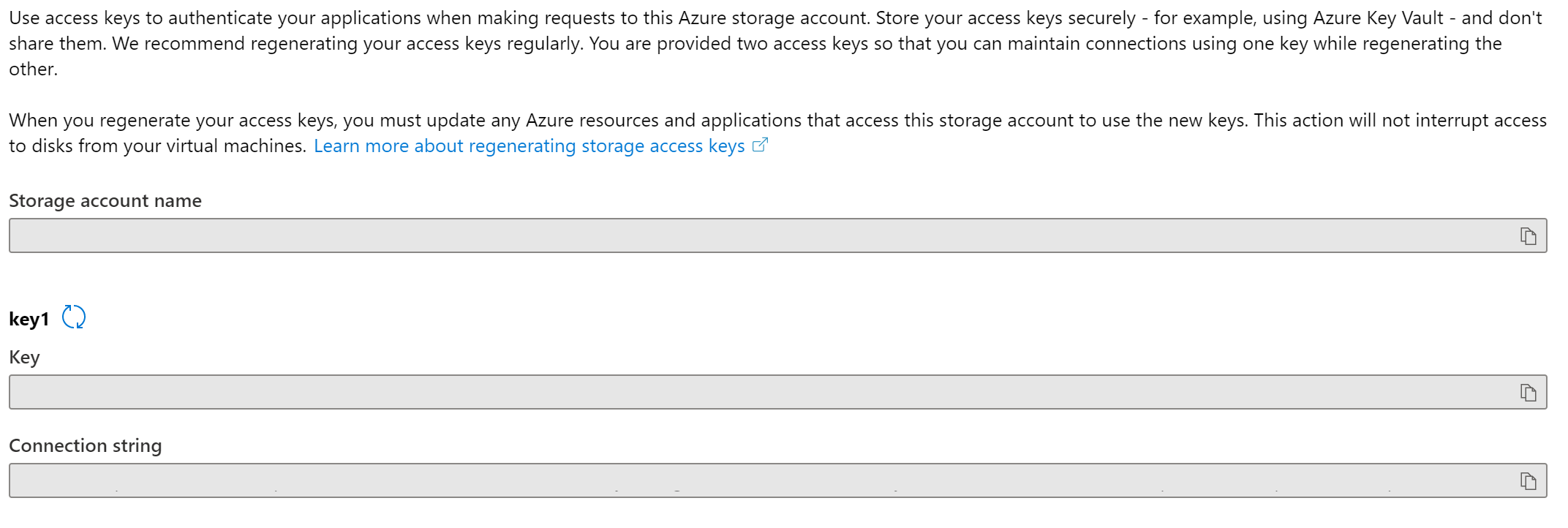
import {
generateBlobSASQueryParameters,
StorageSharedKeyCredential,
BlobSASPermissions,
} from "@azure/storage-blob";
const params = generateBlobSASQueryParameters(
{
containerName: "<container name>",
blobName: "<blob path>",
// read
permissions: BlobSASPermissions.parse("r"),
// expire in one minute
expiresOn: new Date(Date.now().valueOf() + 60000),
},
new StorageSharedKeyCredential("<account name>", "<account key>")
);
這種方法雖然方便,但必須要把 Account key 傳入程式,也不能有近一步的權限控制,像是只能產出讀取權限的 SAS。Azure 提�供了(也建議使用)另外一種方法來產生 SAS:
使用 User delegation key 來產生 SAS
使用這個方法需要多一個步驟:取得 User delegation key,您的程式必須要有下列權限
Microsoft.Storage/storageAccounts/blobServices/generateUserDelegationKey
簡單的流程如下,
- 取得 Credential (可以藉由 App registrations 或其他方式綁定權限)
- 取得 User delegation key
- 簽署 SAS
import { DefaultAzureCredential } from "@azure/identity";
import {
BlobServiceClient,
BlobSASPermissions,
generateBlobSASQueryParameters,
} from "@azure/storage-blob";
// Load default credential
const credential = new DefaultAzureCredential();
const blobServiceClient = new BlobServiceClient(
`https://<account name>.blob.core.windows.net`,
credential
);
const userDelegationKey = await blobServiceClient.getUserDelegationKey(
new Date(),
new Date(Date.now().valueOf() + 60000)
);
const params = generateBlobSASQueryParameters(
{
containerName: "<container name>",
blobName: "<blob path>",
// read
permissions: BlobSASPermissions.parse("r"),
// expire in one minute
expiresOn: new Date(Date.now().valueOf() + 60000),
},
userDelegationKey,
"<account name>"
);
使用這種方式就不需要把 Account Key 傳入了,比較安全也比較有彈性。
這邊文章就簡單地錄到這邊了,實際上我打算 assign role 到 scale set 上,這樣連 app secret 也不需要煩惱。我接觸 Azure storage 其實沒很久,有任何錯誤還麻煩指教 😃。
