中繼憑證設定遺失問題
甚麼是中繼憑證
一般來說,證書頒發機構 (certificate authority, CA) 不會用真正的根憑證 (Root Certificate) 來簽發給使用者的憑證,畢竟終端使用者這麼多,放在線上每天簽屬風險太大。相對的,CA 會使用根憑證先簽發一張憑證,再用這張憑證來簽發給大家的憑證,這張憑證就稱為「中繼憑證」(或中間憑證,Intermediate Certificate)。
比如說著名的 Let's Encrypt,目前 (2021 五月) 使用的根憑證是 DST Root CA X3,用來簽發的憑證則是 R3:
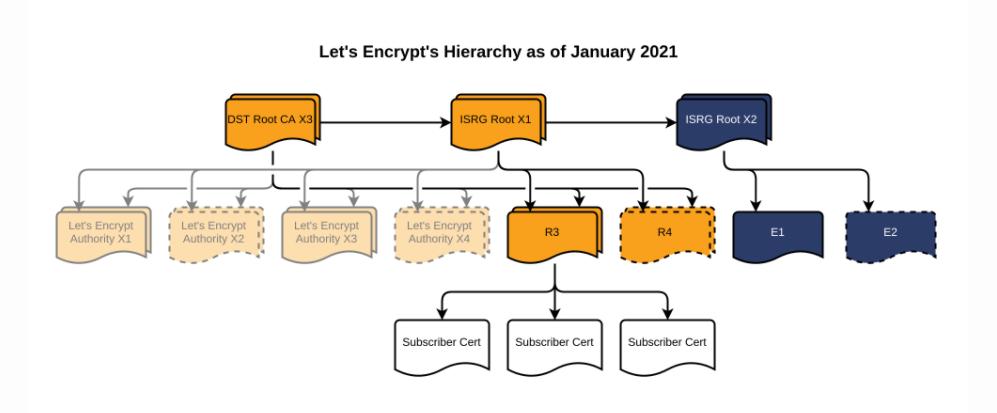
使用他們簽出來憑證的網站路徑會長得像這樣:
在我們申請憑證通過驗證後,機構會給我們憑證 (certificate.crt),通常也會附上 CA Bundle File (ca_bundle.crt),ca_bundle.crt 包含根憑證和中繼憑證,而 certificate.crt 會包含伺服器憑證和中繼憑證。
使用 openssl 檢查會發現只有 certificate.crt 是不夠的,必須配合 CA Bundle File。
$ openssl verify ca_bundle.pem
ca_bundle.pem: OK
$ openssl verify certificate.pem
CN = <your host>
error 20 at 0 depth lookup: unable to get local issuer certificate
error certificate.pem: verification failed
$ openssl verify -CAfile ca_bundle.crt certificate.crt
certificate.crt: OK
不同的伺服器需要不同的設定來完整 Cert Chain,以 Nginx 來說,他要求我們把 ca bundle 和 certificate 合併到一個檔案:
$ cat certificate.crt bundle.crt > chained.crt
http://nginx.org/en/docs/http/configuring_https_servers.html#chains
把合併好的檔案放到伺服器上就沒問題了。
中繼憑證未設定時會發生什麼
https://incomplete-chain.badssl.com/
這是一個中繼憑證未設定完整的網站 (只放 certificate.crt),大家應該會發現大部分瀏覽器可以正常開啟,但使用 curl 等指令時就會得到錯誤。
curl https://incomplete-chain.badssl.com/
curl: (60) SSL certificate problem: unable to get local issuer certificate
More details here: https://curl.haxx.se/docs/sslcerts.html
curl failed to verify the legitimacy of the server and therefore could not
establish a secure connection to it. To learn more about this situation and
how to fix it, please visit the web page mentioned above.
這是因為主流瀏覽器像是 Chrome 會自動下載中繼憑證 (AIA Fetching),而 curl 不會,這也是很多人會忽略中繼憑證設定的原因,憑證放好,瀏覽器打開發現沒問題,就收工了 😂
線上檢查
我們可以利用 What's My Chain Cert? 來協助檢查伺服器設定,只需要輸入主機 Host,就可以知道有沒有正確設定,如果不正確還可以直接下載正確的設定來用 (不過我建議還是自己去 CA 官網找比較保險)。
